If you’re looking for the perfect software for video creation, whether it’s for YouTube, your business, or sharing on social media, then you’re in the right place. I’ve been using popular software like Pictory and others for making videos over the last few months. I’ve spent a lot of time researching and comparing them, so what I’m about to share is based on my own thoughts and experiences.
This post covers everything you need to make an informed decision on which software is the best for you. We’ll look at the following factors: features, pros and cons, customer support, pricing, and finally, which software is best suited for your needs. By the way, if you want to try out any of these software for free, you can use the links in the description to sign up. Now, let’s get started!
Features
Pictory
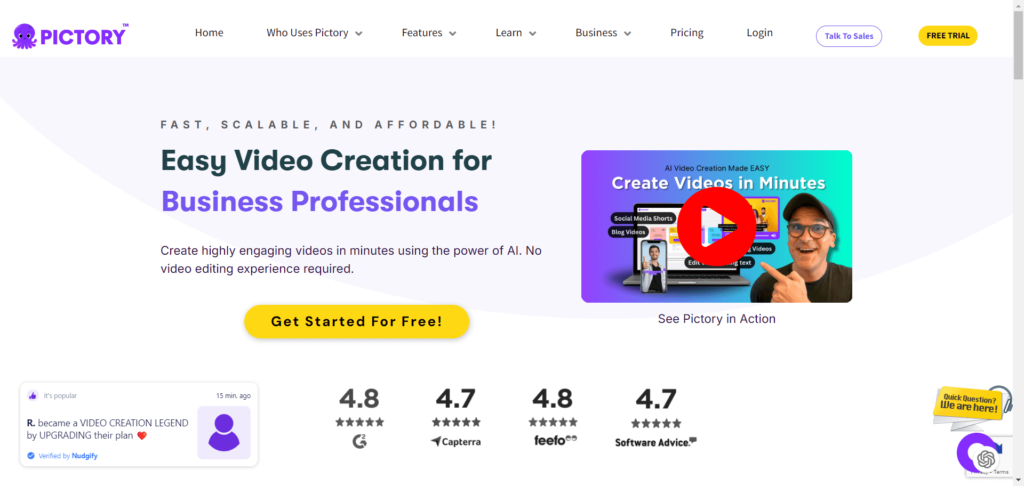
Pictory’s dashboard is very intuitive and user-friendly. Even a non-tech-savvy person can easily use it. It offers features like script to video, article to video, and the ability to edit videos using text and visuals. Let’s explore them one by one.
Before we dive deep into these features, I want to show you a video. Welcome to Unilad Adventure. This week we’re exploring the beautiful city of Amsterdam. I’m sure many of you have come across similar types of videos. This particular video has 1.3 million views and is monetized, generating thousands of dollars in ad revenue, which is quite impressive.
What if I told you that you can create similar videos in just a few minutes, even without technical knowledge? This is where Pictory’s text to video feature comes in. With this feature, you can easily create these kinds of videos.
Text to Video
To get started, all you need to do is copy and paste the script. You can even use ChatGPT to generate the script. After pasting it, give your file a name and click proceed. You’ll see various template options to choose from. Select the one you like the most and choose the desired aspect ratio. Once you’ve selected the aspect ratio, you’ll get options for visuals, audio, text elements, and more.
Article to Video
You can also paste any article or blog link, and Pictory can generate all the data and create videos based on it. It’s similar to the text to video feature, with the only difference being that you paste the link here, whereas you paste the text there.
Edit Video using Text
This feature is for those who want to edit raw footage. You can paste the link of any YouTube video or simply drag and drop the video you want to edit.
Visual to Video
This feature helps you convert any image or video clip into a video format. Simply drag and drop it from your computer.
InVideo
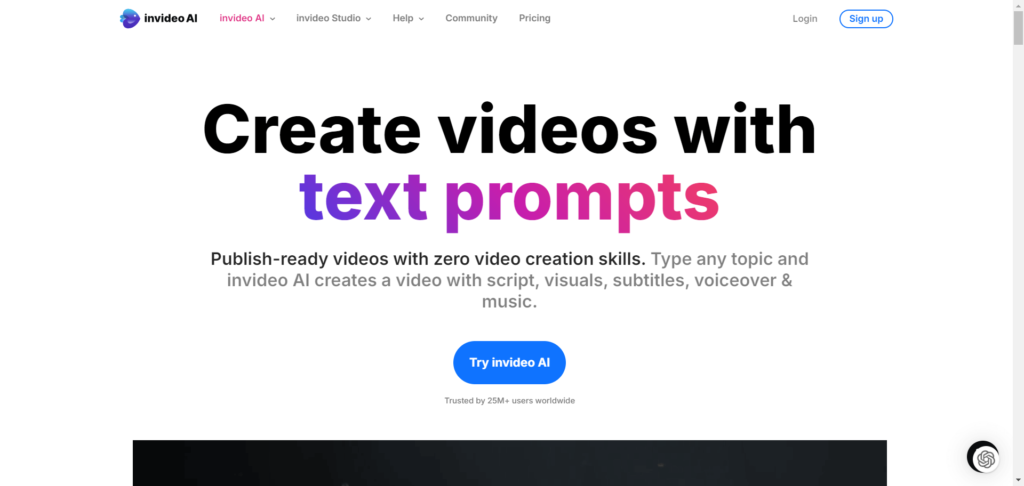
Its dashboard looks somewhat similar to Pictory. It is neat and clean, providing a user-friendly interface. InVideo offers features such as 5000+ ready-made customizable templates, AI text to video, stock media, and an editor.
Templates
If you want to create YouTube shorts or reels, InVideo’s templates feature is perfect for you. Here you have access to thousands of templates that you can customize by changing their text, highlighting specific parts, or adjusting the music, and many more.
AI Text to Video
It’s somewhat similar to Pictory’s text to video feature, but with an added twist. You can provide a prompt like “create a script for a video about things to do in Amsterdam, including attractions, restaurants to eat at, and hotels to stay in,” and it can generate the script and create the video accordingly.
Stock Media
Here you have access to thousands of stock footage options that can help improve the quality of your videos.
Editor
The editor feature provides you with a wide range of editing options. You can edit text, change stock footage, highlight specific parts, and much more.
Fliki
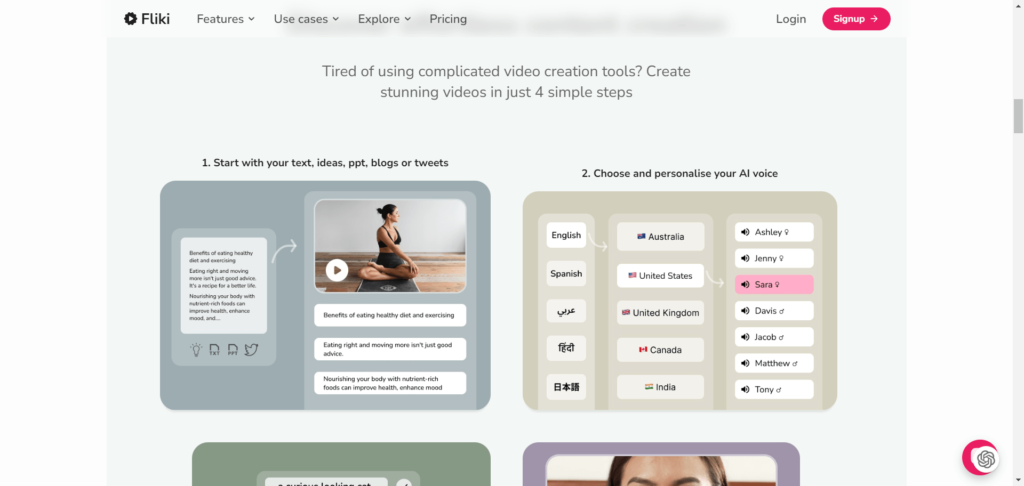
Its dashboard may not be very user-friendly if you’re not tech-savvy, but it won’t take you much time to understand it. In terms of features, it is quite similar to Pictory and InVideo, but what sets it apart is the voice cloning option, something the others don’t do.
Synthesia
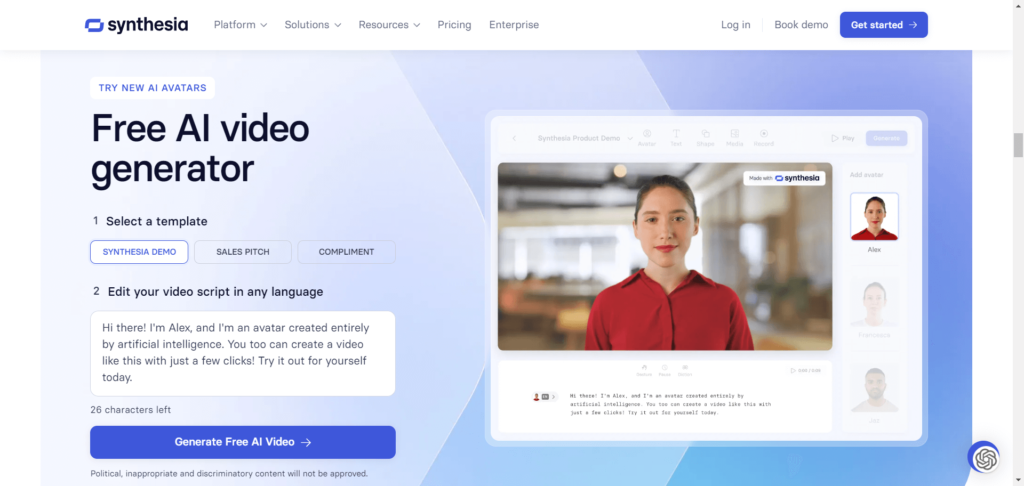
If you want to make videos like “Five tips that may help you to get rich,” then Synthesia is for you. It has an easy-to-use dashboard with features like 150 AI avatars, 120 languages and accents, text to speech, custom AI avatars, gestures, and voice cloning. You can make very realistic, personalized avatars and customize their looks, including hair, clothes, and skin color. There are lots of voice options and templates to make your work easier.
Lumen5
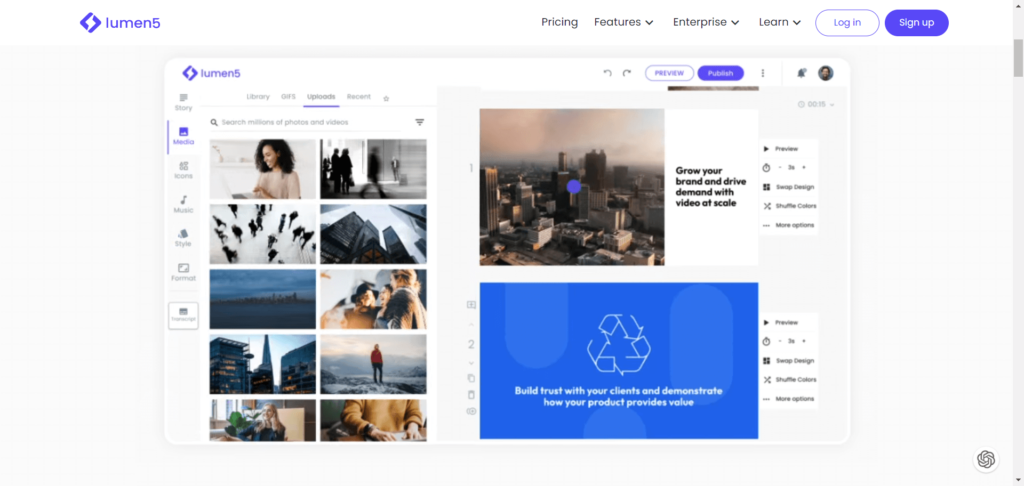
Lumen5 also has a user-friendly dashboard. It offers two main features: turn blocks to videos and talking head videos. The turn blocks to video feature is similar to Pictory’s script to video and InVideo’s AI text to video. However, it doesn’t have AI voiceover and has fewer customization options. The talking head feature is like Synthesia’s AI avatar feature, but with fewer customization choices and no AI voiceover.
Pros and Cons
Let’s dive into the pros and cons of each tool.
Pictory
Pros:
- Can automatically remove filler words like “um” from the videos.
- User-friendly interface.
- Accurate stock footage selection.
- Realistic AI voiceovers.
- Advanced collaboration features in the teams plan.
Cons:
- Limited ready-made templates for reels or shorts.
- Higher price compared to other software.
InVideo
Pros:
- Most affordable tool.
- 5000+ pre-made template sets.
- User-friendly interface.
- 24/7 customer support.
Cons:
- AI voiceover is not as realistic.
- Stock footage selection may require extra time to adjust.
Fliki
Pros:
- Excellent voice cloning feature.
- Video customization according to your brand.
Cons:
- Costly compared to competitors.
- Confusing credit system.
- Stock footage selection may require extra adjustments.
Synthesia
Pros:
- User-friendly interface.
- Affordability.
- Huge range of AI avatars and voice options.
- Customizable avatars.
Cons:
- Limited facial expressions.
- AI voices sound artificial.
Lumen5
Pros:
- Provides both text to video and AI avatar features.
- Good range of templates.
Cons:
- No AI voiceover option.
- Costly with fewer customization options.
- Maximum video length of 10 minutes.
Customer Support
When you’re learning to use a new tool, having a helpful support team is really important. Let’s see the support these tools provide:
- Pictory and Fliki: Customer support via email.
- InVideo and Synthesia: Customer support through live chat and email.
- Lumen5: Customer support through a helpline number and email.
Pricing
I’ve divided the pricing into three categories: long form faceless videos, short videos, and AI avatar or talking head videos.
Long Form Faceless Videos
We have four software options: Pictory, InVideo, Fliki, and Lumen5.
Free Plans:
- Pictory: Allows you to create three videos, each up to ten minutes long.
- InVideo: Create up to 60 videos per month with limited features and a watermark.
- Fliki: Create up to five minutes of video per month with limited features and a watermark.
- Lumen5: Forever free with limited features, 720p video resolution, and watermarked videos.
Paid Plans:
Pictory
- Standard: $23 monthly, 30 videos up to 10 minutes each.
- Premium: $47 monthly, 60 videos up to 20 minutes each.
- Teams: $99 monthly, 90 videos up to 30 minutes each.
InVideo
- Business: $15 monthly, 60 videos up to 40 minutes each.
- Unlimited: $30 monthly, unlimited videos up to 40 minutes each.
Fliki
- Standard: $28 monthly, 180 minutes of credits per month.
- Business: $88 monthly, 600 minutes of credits per month.
Lumen5
- Basic: $29 monthly, limited customization.
- Starter: $79 monthly, some customization options.
- Professional: $199 monthly, good customization options.
- Enterprise: Customizable pricing.
Short Form Videos
You can create short videos with Pictory, InVideo, and Fliki. We’ve already discussed their pricing plans, so I’m just summarizing which one is better and more affordable.
- InVideo: Best for short form videos with 5000+ templates.
- Pictory and Fliki: Limited templates and higher prices.
AI Avatar or Talking Head Videos
Synthesia and Lumen5 are the options here.
Synthesia
- Personal: $24.05 monthly, 10-minute videos, 90 avatars, 20 languages.
- Enterprise: Custom pricing.
Lumen5
- Basic: $29 monthly.
- Starter: $79 monthly.
- Professional: $199 monthly.
Conclusion
Final Recommendations
If you want to create high-quality long-form faceless videos, Pictory is an excellent choice. It offers realistic AI voiceovers and accurate stock footage selection. However, if you’re on a tight budget, go for InVideo. It provides a wide range of templates and useful features at a lower cost.
For creating faceless long-form videos with voice cloning, Fliki is a great fit. For short-form videos, InVideo stands out with its extensive template library. Finally, for making talking head or AI avatar videos, Synthesia is the way to go. It offers a wide range of avatars and voiceovers in various languages, making it the best option in this category.
Conclusion
Alright, that’s a wrap for today’s post. If there are any deals or discounts going on at the time you’re reading this, I’ll always leave them down below in the description, as well as a link to a free trial for these tools. Try out these tools yourself before making your final decision. Thank you so much for reading. Feel free to drop a comment if you have any questions, and don’t forget to subscribe for more exciting content like this. I look forward to seeing you in the next post!
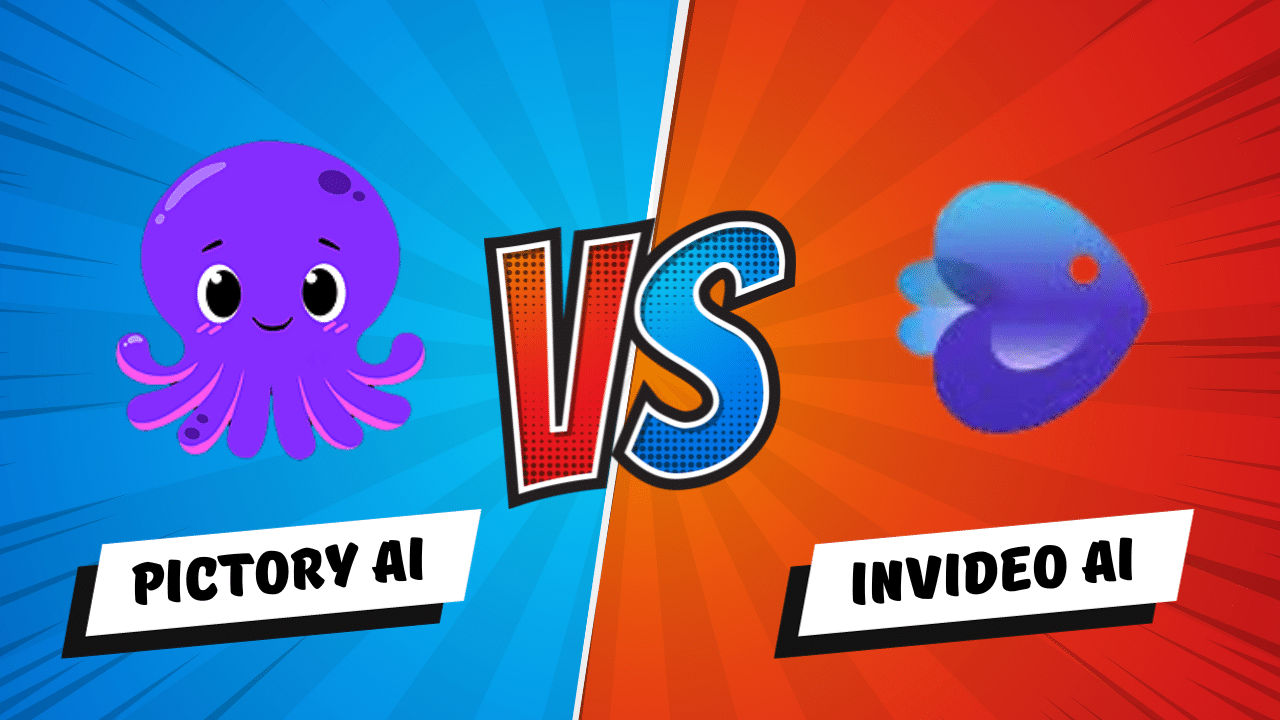


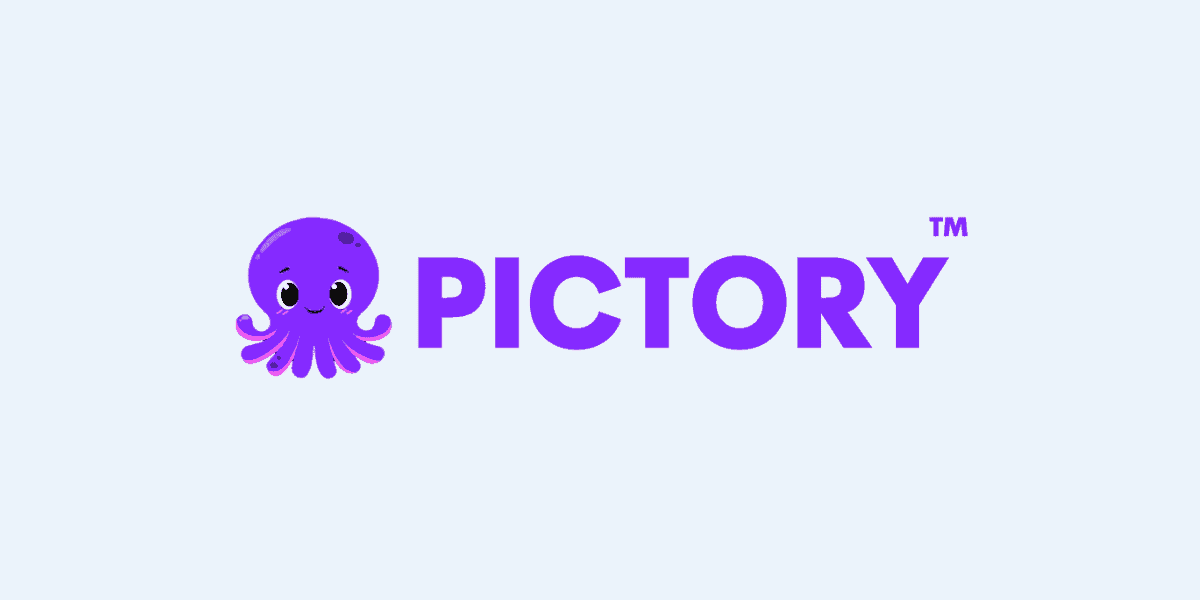

Leave a Comment