With Invideo AI, you can generate a complete video with a script, voiceover, and video footage all from just one prompt. Imagine saying, “Make a video about why Brazil is so good at football,” clicking generate, and then having an entire video created for you. In this comprehensive step-by-step tutorial, I’ll show you how to turn any idea into a full video with just one prompt. You’ll also learn how to tweak the generated video to suit your needs, clone your voice so you can make videos about anything you want—even if you don’t know much about the topic—and never do a voiceover yourself again.
To get started with Invideo AI, you need an account. Sign up for free and follow along with this tutorial. After signing up, you’ll land on the main page. This is where you can insert your prompt.

“In this full step-by-step tutorial, I will show you how you can turn any idea into a full video with just one prompt, how to then change the generated video to your liking, and how to clone your voice.”
Generating a Video
To demonstrate how effective Invideo AI can be, I will recreate a popular video and compare the quality. I found a video about the coldest cities to live in America with 183,000 views, perfect for this demo.
Here’s the prompt I used:
Please make a ten-minute video about the coldest cities to live in America. Include the cities, how cold it is, the coldest temperature ever recorded, and what life is like over there.Include creative directions to ensure the video is detailed, reducing the need for editing later. For instance, I asked ChatGPT for a list of the ten coldest cities and included them in the prompt.
Use your cloned voice (discussed later), relaxing background music, and a professional video style by specifying:
Use Yuri's voice. Use relaxing background music. Use a professional video style.After generating the video, Invideo AI will process your prompt, script, footage, and voiceover. This might take a few minutes.
Customizing Your Video
Once the video is generated, it’s time to customize it. Check the preview and see if the clips, script, and voiceover meet your expectations.

Editing Clips and Scenes
If you don’t like a particular clip, use the command box to change it. For instance, to change the opening clip to a snowy scene:
Change the opening clip to a place with snow.You can also manually edit clips by selecting them, uploading your own media, or choosing from Invideo AI’s stock footage.

Invideo AI uses high-quality stock footage from platforms like iStock and Storyblocks. If you want to shorten a clip or scene, simply adjust the duration:
Make the clip 5 seconds.Editing the Script
To make changes to the script, either use the command box or edit manually. For example, to add a joke in the intro:
Include a joke in the intro.Or manually edit the script by selecting and modifying the text. You can also use ChatGPT to write parts of the script or the entire script for you. Insert the generated script into Invideo AI and apply changes.

Changing Media
If you don’t like the automatically generated media, you can upload your own files or use stock footage. Here’s how you replace a clip with stock footage:
Search for the desired footage.Select the clipClick replace and apply changes.
Using Your Cloned Voice
To keep your videos unique and safe for monetization, clone your voice. Go to the voices section and add a new voice by submitting a 30-second recording with the required sentence. After processing, name your voice, and use that name in future prompts.

“The fact that you can clone your voice so that you can use it in any video on Invideo AI is a game-changer for content creators.”
Exporting Your Video
Once satisfied with the customizations, export your video by clicking the export button and download it in Full HD. Plans vary; free users will have watermarks, while paid users get high-resolution without watermarks.
Personal Opinion on Invideo AI
Pricing
You can get started with Invideo AI for as low as $20 per month, which is quite affordable considering what it can do. It allows you to create full videos by simply providing a prompt, and that’s incredible!
Software Efficiency
The ease with which you can create, edit, and customize videos is outstanding. You don’t need to write scripts, do voiceovers, or search for videos manually.
Final Generated Video
Here’s the final video I generated:
Have you ever wondered where the coldest cities in the USA are? Well, ponder no more. Today we’re embarking on a frosty journey to explore the chilliest corners of America, from the snowy landscapes of Alaska to the icy plains of North Dakota.

You can watch the full video generated by Invideo AI: Watch Now
Conclusion
Invideo AI is a revolutionary tool for content creators, allowing you to create high-quality videos with minimal effort. Whether you’re new to video making or a seasoned creator, Invideo AI’s powerful features can help you produce engaging content in minutes.
Ready to try it out? Sign up for free and start creating amazing videos today!
By following this detailed tutorial, you’ll be able to harness the full potential of Invideo AI to generate and customize videos effortlessly. The combination of high-quality footage, a cloned voice, and the ease of editing makes this tool a must-have for creators looking to streamline their production process.



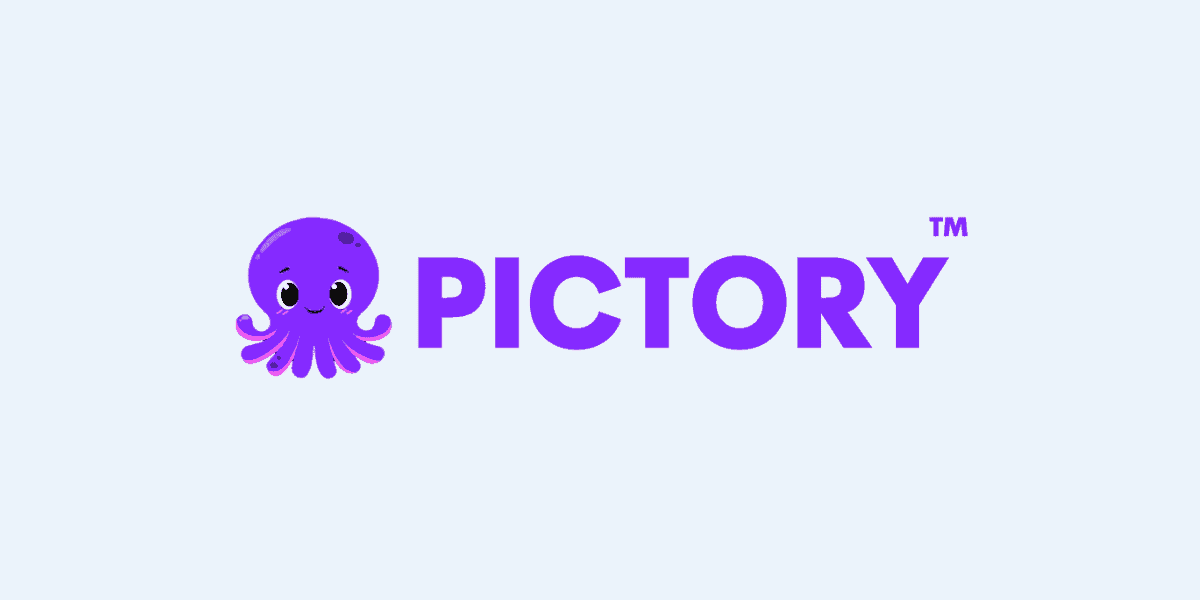

Leave a Comment